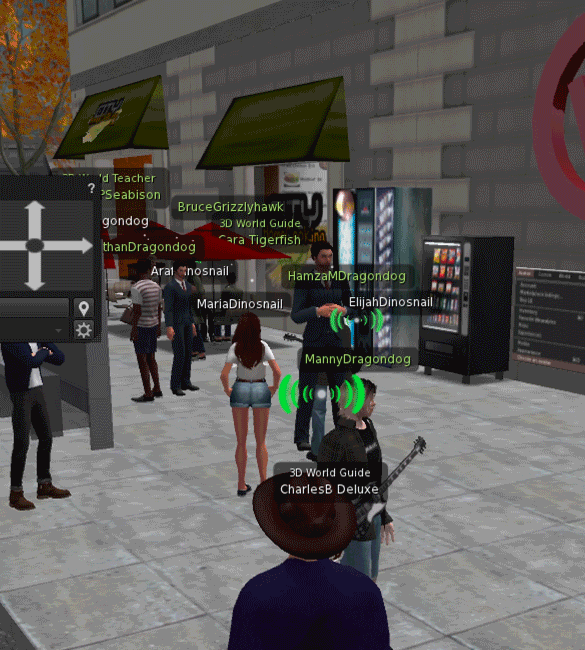Everybody likes having friends. To offer friendship to another avatar:
1) Press the command (or control) key on the keyboard and click on an avatar with your mouse. A wheel appears over the avatar. Choose “Add…”
2) Choose “As a Friend..”
3) A pop-up message appears. Press the OK button.
4) A pop-up confirmation message appears in the top right of the screen. Press the OK button.
If the other avatar accepts your friendship offer, the name above their avatar will turn green.