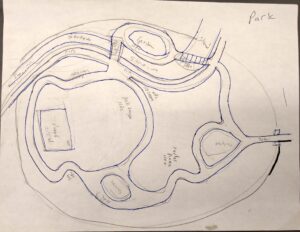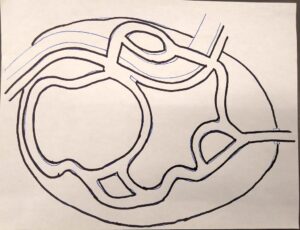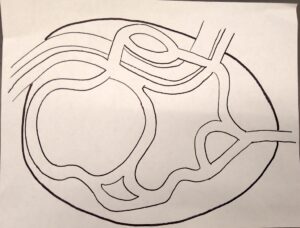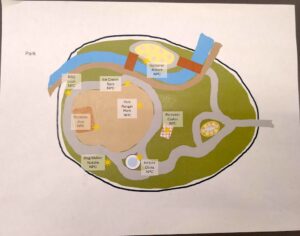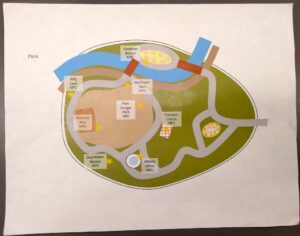Enjoy – a walkthrough of several spaces…
Announcements
Park Preview
Here is a sneak peak of the Park, shown through drawings.
And We Are Back!
Announcing… 3D World – MegaMinds Edition!
This newly-designed version of 3D World continues to offer a safe, interactive environment for high school students to practice communication, social and life skills- now with an added AI component! Inside 3D World, each student, via their online avatar, will interact with specialized non-player characters (NPCs) in dedicated online spaces that simulate stores, parks, banks, job centers, and more. The new program is entirely web-based and accessed straight from your browser, which means that it is available on tablets, Chromebooks, laptops and desktop computers. There is no additional software needed.
Save the date!
PD for interested teachers, speech providers and related staff will be held on October 30 at the District Office. Registration link to come. For questions, please contact either Charles Bender or Cara Coffina in the D75 STEM department.
Please feel free to share this announcement with colleagues and admins that may be interested.
Pause in the 3D World Program
The 3D World program is taking a break and going on hiatus for a year. The World will be closed to staff and students.
If you have any questions, please contact Cara Coffina.
End of Year Congratulations!
3D World has come to a close (although the world never closes!) and we congratulate the following students for their simply stellar attendance records!
PowerBirds
- Chanell Powerbird
- Steevenson Powerbird
- Morgan Powerbird
- Sergio Powerbird
- Taliya Powerbird
TigerBirds
- Brandon Tigerbird
- Jefry Tigerbird
- Kyra Tigerbird
- Tahjir Tigerbird
- Andres Tigerbird
LionFrogs
- AleanaE Lionfrog
- Sebastian Lionfrog
- Rafael Lionfrong
- Raul Lionfrog
EelCubs
- Dimitrios Eelcub
DragonDogs
- Imari Dragondog
TigerHawks
- Shamari Tigerhawk
ThunderHawks
- Ben Thunderhawk
- Fayak Thunderhawk
SalmonHounds
- Jose Salmonhound
- Matthieu Salmonhound