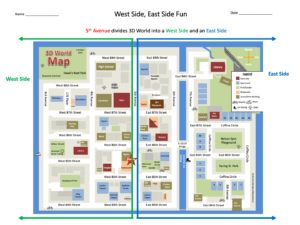The new 3D World bowling alley is open for business. It is called Citywide Bowling and is located on West 86th Street, between 4th and 3rd Avenues.
Watch the movie to see how it is done.
The way to play is like this:
- Avatars click the Join button on a bowling lane console. Up to four people can play a game.
- Click on a ball and accept it to inventory. Open inventory and search for “bowling.” When the results appear, double-click “bowling ball” and a bowling bowl will be added to avatar’s hand.
- Click the Start button on the bowling lane console.
- Open the camera controls and choose “mouse-view.” The view of the camera will change to wherever the mouse cursor is pointing.
- Position the mouse cursor (it will look like four little corners of a square) by the bowling pins. Hold the mouse button to increase the speed of the ball and release the mouse button to let the ball roll.
- Avatars take turns bowling. Names and scores are automatically added to the scoreboard.
- At the end of the game, press the escape button (“esc”) on the keyboard to get out of mouse-view.
- Click the red X button on the bowling console to end the game.
- To remove the ball of the avatar’s hand, reopen the inventory, and click the “Worn” tab. Double-click the “bowling bowl” object to remove it from the avatar’s hand.
Have fun!